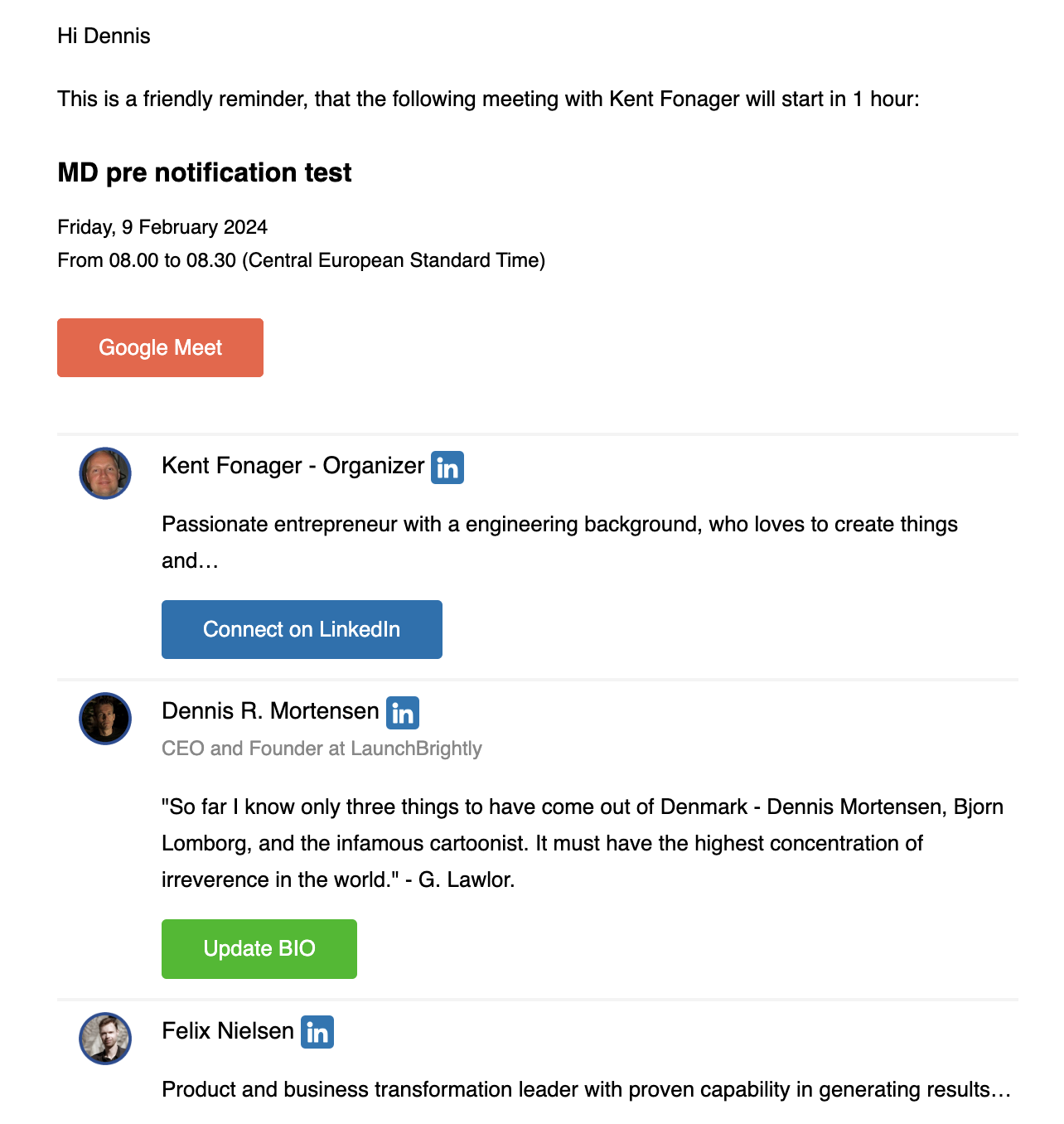Get a Daily Meeting Overview
With MeetingDigest, all you need to do is connect your preferred calendar services with just a few clicks. Once connected, your meetings will automatically be connected to MeetingDigest, ensuring that you stay organized without any extra effort.
Say goodbye to the headache of managing multiple calendars and conflicting schedules. With MeetingDigest, you can consolidate all your meetings in one place, streamlining your workflow and saving you valuable time and energy.

Enriched event info
Our intuitive interface makes the setup process smooth and straightforward. Whether you're a tech-savvy user or someone who prefers a more hands-off approach, you'll find that connecting your calendar to MeetingDigest is a hassle-free experience.
But we don't stop there. MeetingDigest goes the extra mile to enhance your event planning experience. We enrich your event data with real-time weather information, so you'll never be caught off guard by unexpected rain or snow during your commute. Plus, we provide LinkedIn profiles for attendees, allowing you to gain valuable insights and prepare for meaningful interactions.
And that's not all – MeetingDigest also calculates route times between known events/meetings, helping you optimize your schedule and avoid traffic jams or delays. With all these features seamlessly integrated into your daily digest, you can focus on what truly matters – making the most out of every meeting and appointment.
Experience the ease and convenience of MeetingDigest today – because managing your calendar shouldn't be a chore.
Read about enrichments
Boost attendance with timely notifications
Get enriched participant info, including LinkedIn profiles, to ensure everyone's well-prepared. No more last-minute browser tab frenzy!!
We will make sure that all your meeting participants will get a informative meeting overview, before the meeting start, so they can be well prepared.